Health and Safety
The Health and Safety Module lets you manage incidents and hazards easily
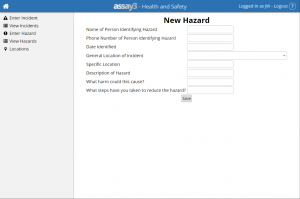
Normal users have 2 options on the left when they go in “Enter Incident” and “Enter Hazard”
Admin users have 3 more options “View Incidents”, “View Hazards” and “Locations”
The “View ___” lets admin users view and edit incidents and hazards, and the “Locations” option lets you add or remove locations as needed.
To make a user an admin user for the health and safety module use the “Admin -> Users” section.
You can also get emails sent to an address when a new hazard or incident is created. To enable this you need to add the email into the config (Admin -> Config) and also have it added to the master database (email contact@assay.co.nz)
